How can I change my address?
To change your address:
- Go to https://loophome.app and login with your Loop account details
- Navigate to the My Smart Meter section and select Edit my address or smart meter:
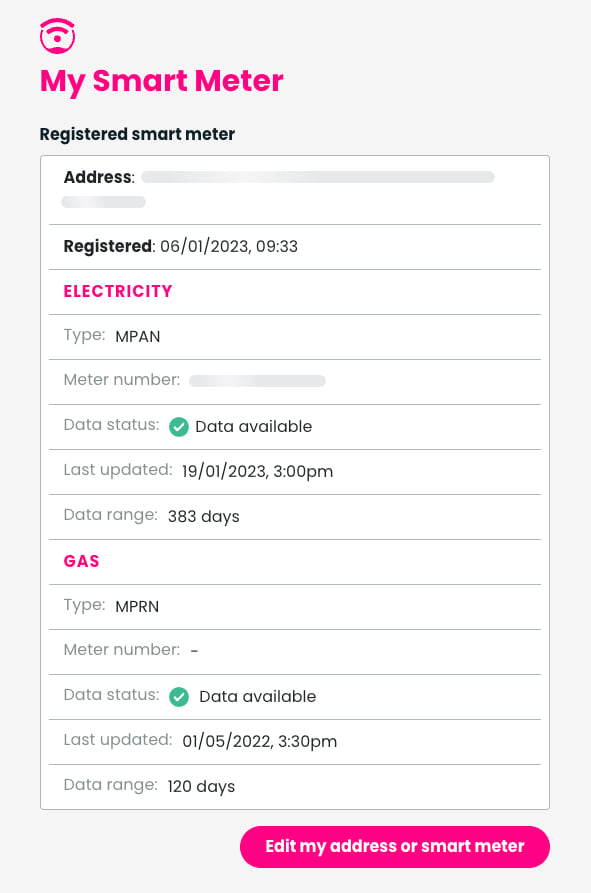
- Follow the on screen instructions to enter your new address and smart meter details
Please be aware that the smart meter(s) currently associated with your account will be disconnected from Loop, and you will lose access to all data from the smart meter(s).