Delete your account: For non registered smart meters
Note: This method is only available if you have not registered your smart meter
Please follow these steps if you would like to delete your account:
- Open a web browser (not the app on your smart phone) visit or tap on this link: https://www.loophome.app/
- Log on to your web app account
- When the "What's your address?" page appears, navigate to the bottom section: "No longer want a Loop account?"
- Tap on "Delete it here"
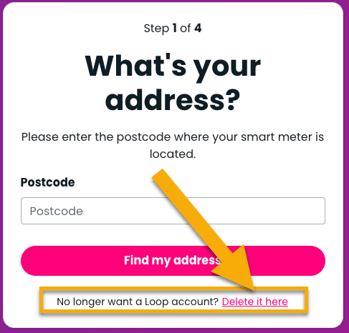
- Tap on "Confirm account deletion"
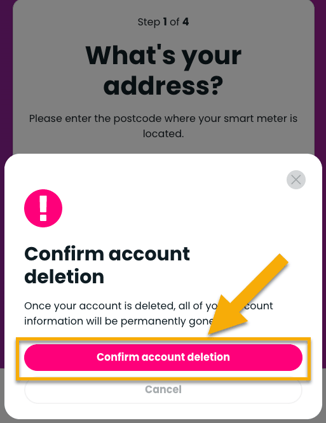
- Loop will begin processing your request
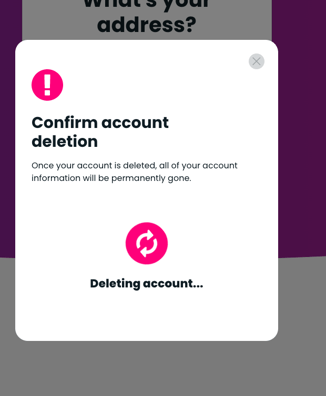
- Your verification of your account deletion will appear.