Note: This method is only available if you have successfully created and verified your Loop account.
There seems to have been some confusion caused by their message regarding participation in Demand Flexibility Services (DFS). To clarify, if you are an Octopus Energy customer interested in their Savings Sessions, it's important to know that you do not have to leave Loop entirely. Instead, you only need to opt out of Turn Down and Save, our DFS scheme by completing this this short form.
For all other instances, please follow these steps if you would like to delete your account:
- Open a web browser (not the app on your smart phone) visit or tap on this link: https://www.loophome.app/
- Log on to your web app account
- From the side pane on the left tap on “ Delete Account”
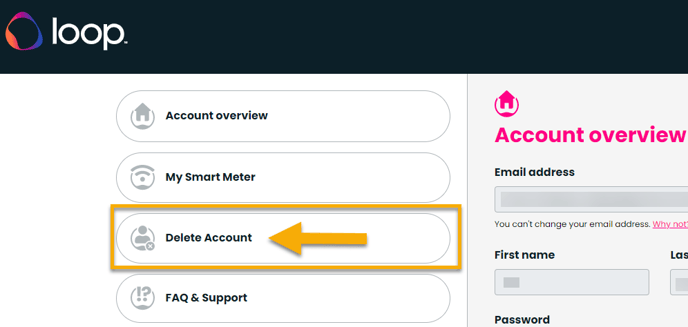
- Tap on the link to delete your account
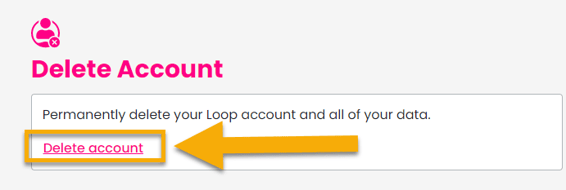
- Please select a reason for deleting your account, and then tap on next
- Your verification of your account deletion will appear.