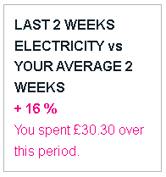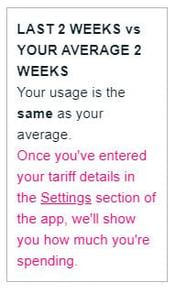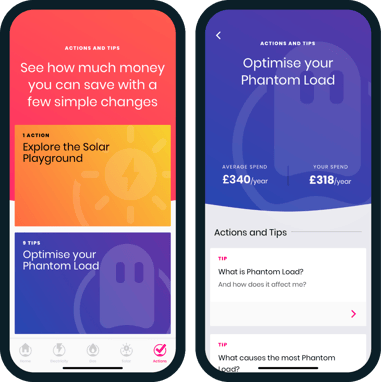Every couple of weeks we send you an email that includes some useful summary information about your electricity usage. This is what it all means.
Currently these summaries are for electricity usage only. Gas usage will be added soon.
|
|
2 week average - up or down?The top box on the left compares your electricity usage over the last 2 weeks to your average 2 week period - higher or lower. This is you competing against yourself - for those fitness enthusiasts out there, this is your "ghost runner" to race against. If your efforts to save electricity are working, you will see a negative figure here. If it's positive, it means your average usage is creeping up. This box also shows how much you've spent. We make constant adjustments to ensure this is a worthwhile comparison as obviously 2 weeks in Summer will be very different to 2 weeks in Winter. If you haven't set a tariff in the app, you won't see any cost figures either in the email or in the app, so it's worth doing. Go to Settings > Tariff in the app to set your tariff. See here for further details. |
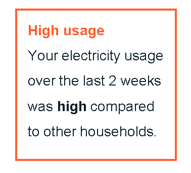
|
Meaningful comparisonsThe middle box shows you how you compare to other members of the Loop Community. How does this comparison help you use less energy? Human nature! Click here to find out more. Whether you're high, normal or low, there will be other things that could help you save, from switching to LED bulbs to making small changes to how you use your appliances. Check out the Change section in the app for more ideas. There are also lots of energy-saving tips in our blog. |
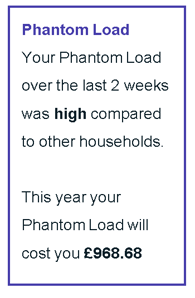
|
Phantom LoadThe bottom box shows how your Phantom Load compares to other Loop households. There's a simple guide on the website on how to find any Phantoms lurking in corners, so get hunting and track your progress. You could also do the Loop Snoop to understand more about how much your appliances cost to run if you leave them on. You can check your Phantom status at any point in the Actions and Tips section of the Loop App.
|
If any of your usage summaries don't look quite right, please get in touch via support@loop.homes