- Loop Knowledge Base
- Turn Down and Save
How do I sign up to Turn Down and Save?
You must be a Loop user to sign up to Turn Down and Save.
Existing Loop Users will be emailed with instructions on how to sign up to Turn Down and Save or they can opt in via the Loop app:
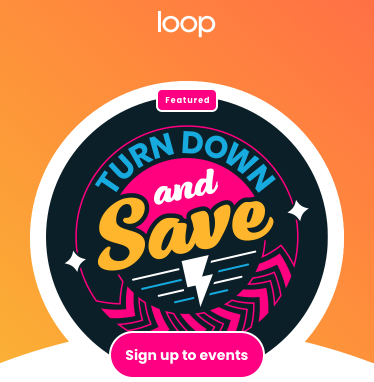
If you don’t have a Loop account already, click here to set up your free Loop account – once your account is active we’ll email you with instructions on how to sign up to Turn Down and Save.