How to change your address.
NOTE: If you follow these steps below to change your address, this will also trigger the smart meter registration process and your historical data will disappear until your data is rebuilt.
You will need your Meter Point Administration Number (MPAN)
- To begin, open a web browser and visit https://www.loophome.app/
- Log into your account
- Scroll downwards on your account page and tap on "Edit my address or smart meter"
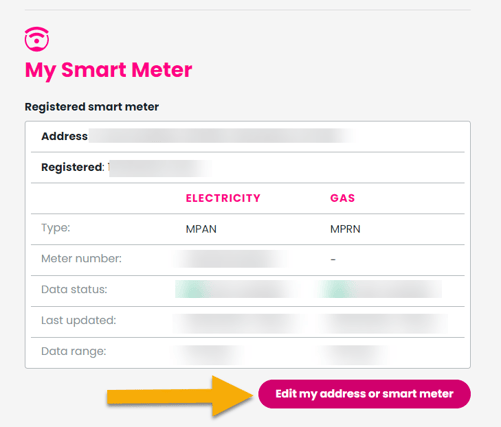
Once you change your address, you will be taken through the smart meter registration process to pair your smart meter to your Loop account.