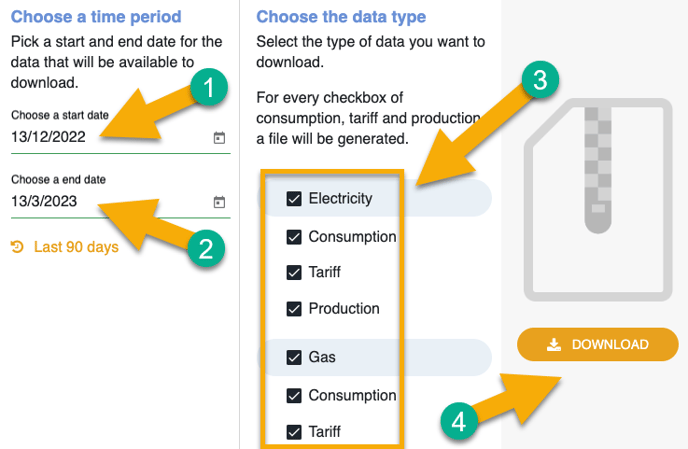You can download your data straight from our data partner N3rgy if you have access to an in home display (IHD)
NOTE: Downloading your energy usage data from our data partner N3rgy can only be completed in 90 day batches.
Step one:
- Go to the n3rgy Consumer Sign Up page
Step two:
- Enter your MPAN (Where do I find the MPAN?):
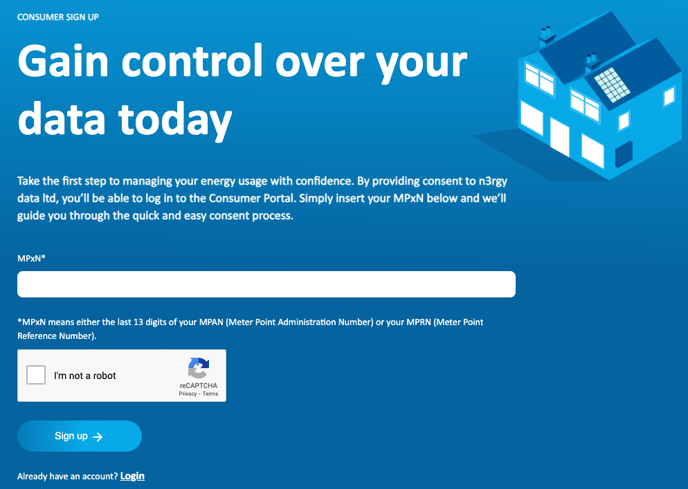
- If you have signed up with n3rgy already then select Login and go to Step five below
Step three:
-
Accept the Consent Terms from n3rgy:
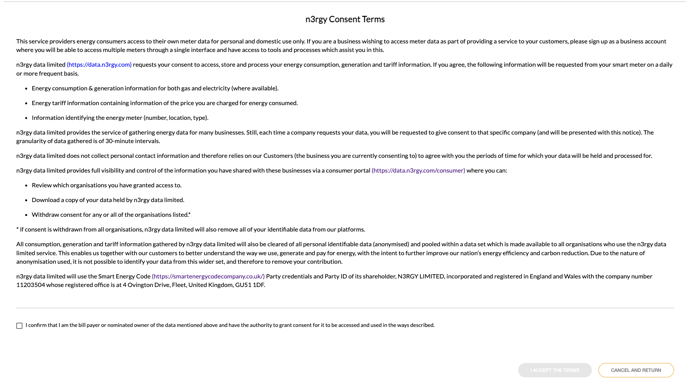
Step four:
-
Enter your move in date and MAC address (or GUI/EUID) (Where do I find the MAC address?)
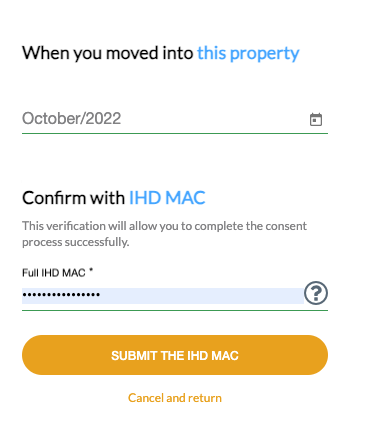
Step five:
Now you've signed up with n3rgy you can login and download your data- Go the Consumer Login screen and enter your MPAN again
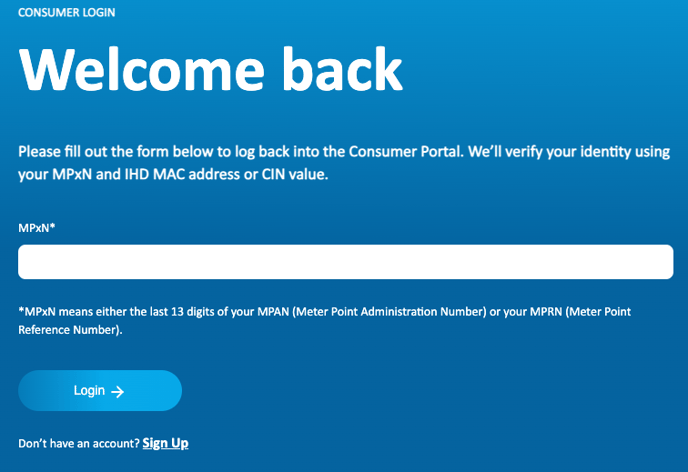
Step six:
-
Select DOWNLOAD MY DATA or ACCESS MY DATA:
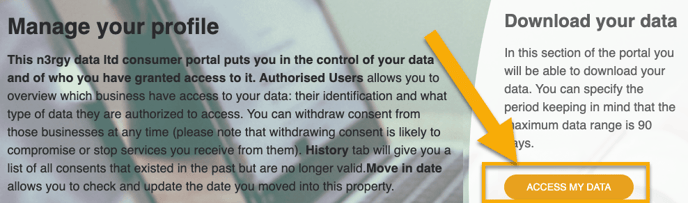
Step seven:
-
Select a date range (90 days maximum)
-
The type of data you want
-
Then tap on DOWNLOAD
Step eight:
-
A .zip file containing your data will start to download.
-
When the file has downloaded, open/extract the files from the .zip file.
-
Your usage data will be within a few folders: data/[type]/consumption/1/ as a .csv file, which can be opened with most spreadsheet software e.g. Excel or Google Sheets.
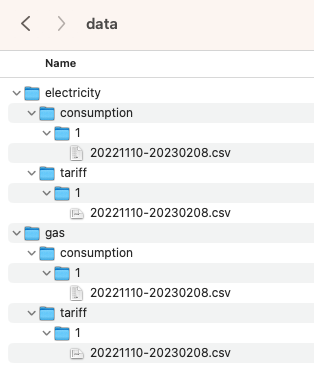
-
The file will contain a timestamp and a consumption value (kWh) for each 30 minute interval:
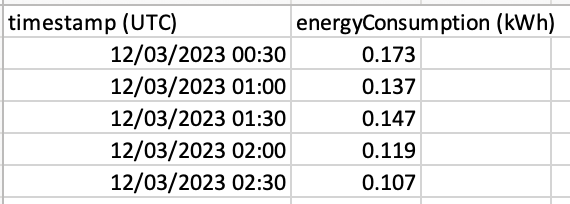
-
To download more than 90 days' data, change the time period and download another file.