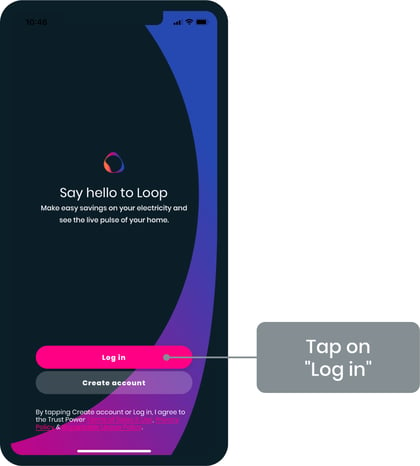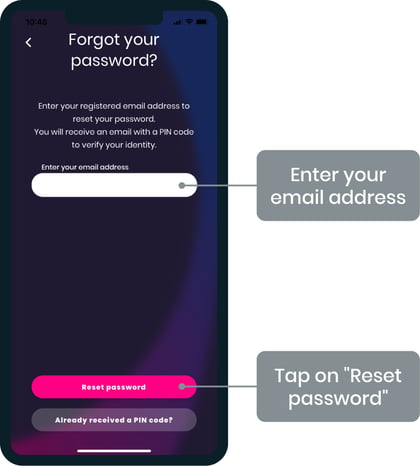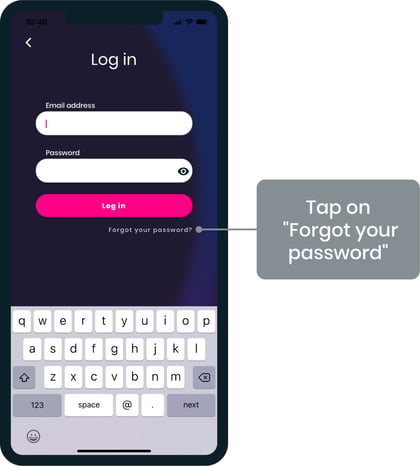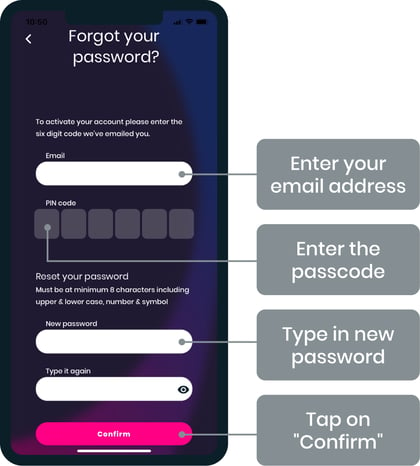- Loop Knowledge Base
- FAQs
- General
Logging into the app: How to reset your password
Please open the Loop app and follow the steps shown in the image below to reset your password:
- Tap on "Log in"
- From the login screen, underneath the "login button" - click on "Forgot your password"
- Enter your email address
- Then click on "Reset password" A code will be sent to your email address that is needed to enter on the password reset page. Please locate this code either in your inbox / filtered folder or your junk inbox and enter it in the "pin code" field
- Enter your email address and then your passcode
- Enter your new password
NOTE: Your new password must consist of one of each of the following items:
- Upper case letter
- Lower case letter
- A number
- A symbol
Please check your inbox, junk folder or any other folder that you may have created for a response from this email address: noreply@trustpower.io