Yes, you can create your new Loop smart meter account straight from the Loop app
At the log in screen on the Loop app, tap on Create account, and then on the next screen tap on the link shown. You will be taken directly to www.loophome.app/signup where you can finish creating your Loop account and connecting to your smart meter.
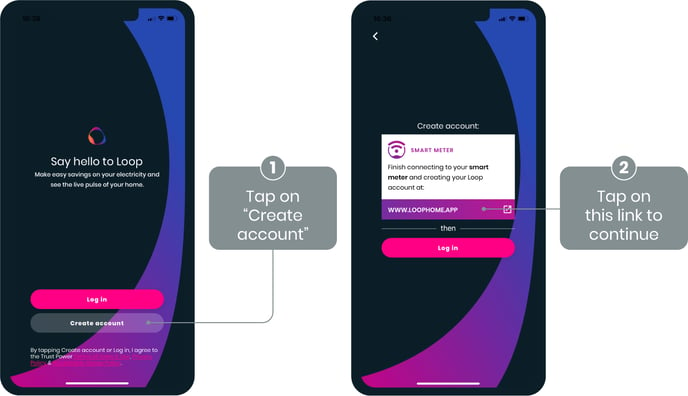
At the end of the registration process you’ll need to come back to the Loop app and then tap on Log in. Please then enter the email address and password that you used to create your Loop account.
If you have any problems verifying your account, check your junk or spam folders for your 6-digit verification code. Or you can try resending your code by visiting www.loophome.app, selecting Verify code and then following the on-screen instructions. Please visit this page for more information.
If this still doesn't work, please use Loop’s troubleshooting tool.
Registering your smart meter:
You can read more about the registration process on this tutorial page.
Once your account is created and your smart meters are connected, we will email you when we start receiving data. This normally happens within a few hours, but can take a few days depending on variables that are beyond our control. If you’re still not seeing any data, please view this page for further help and information.